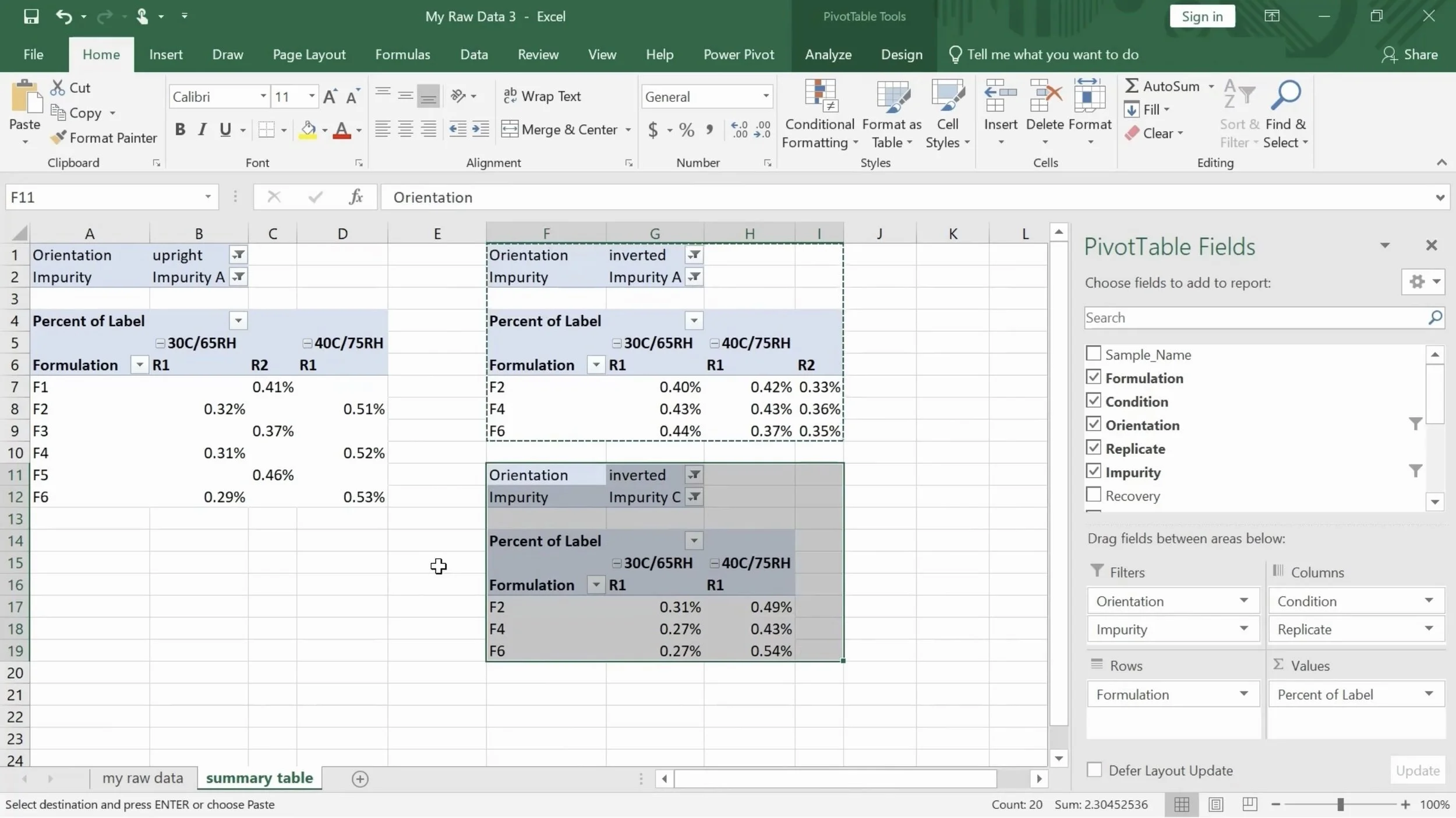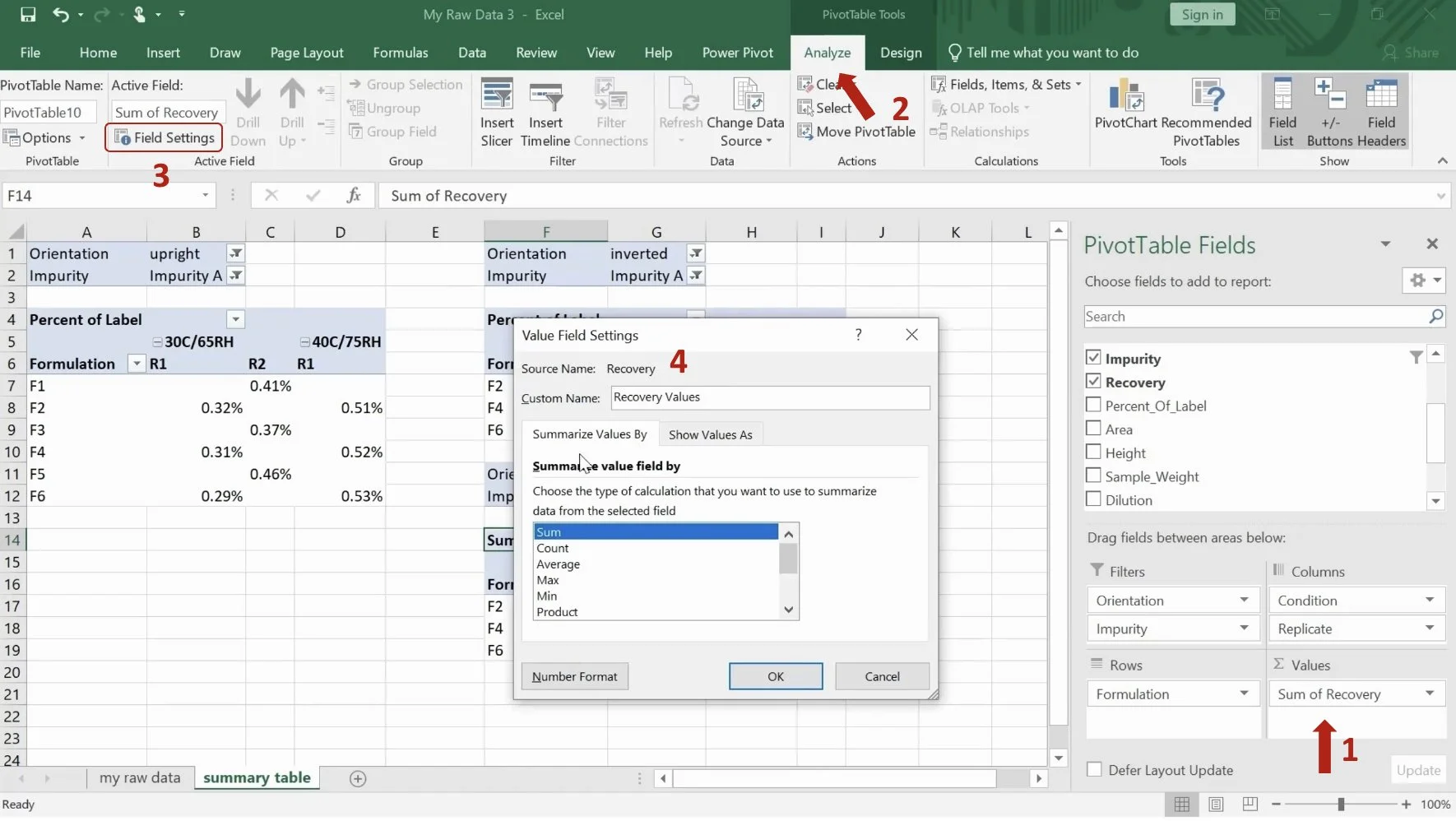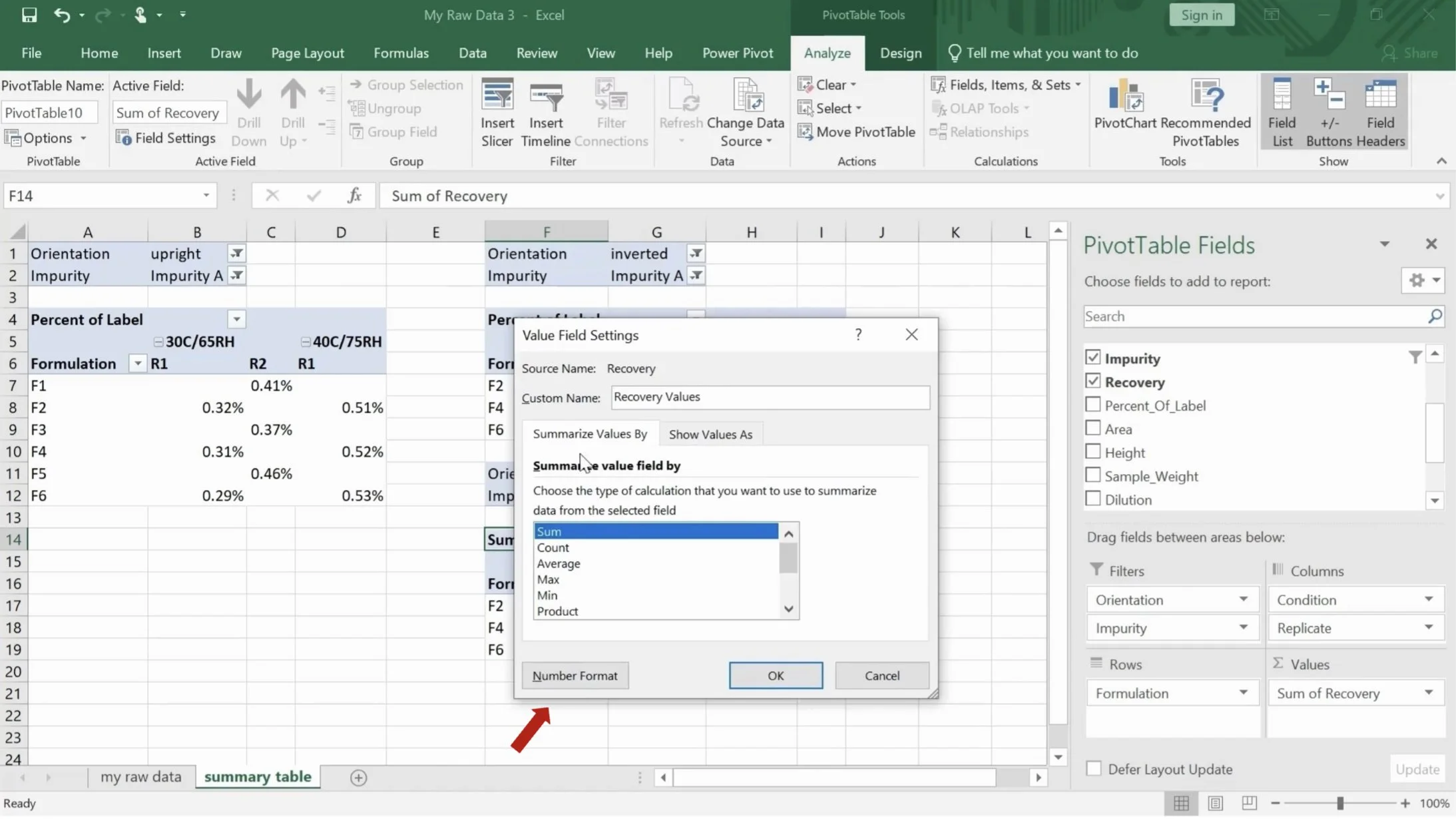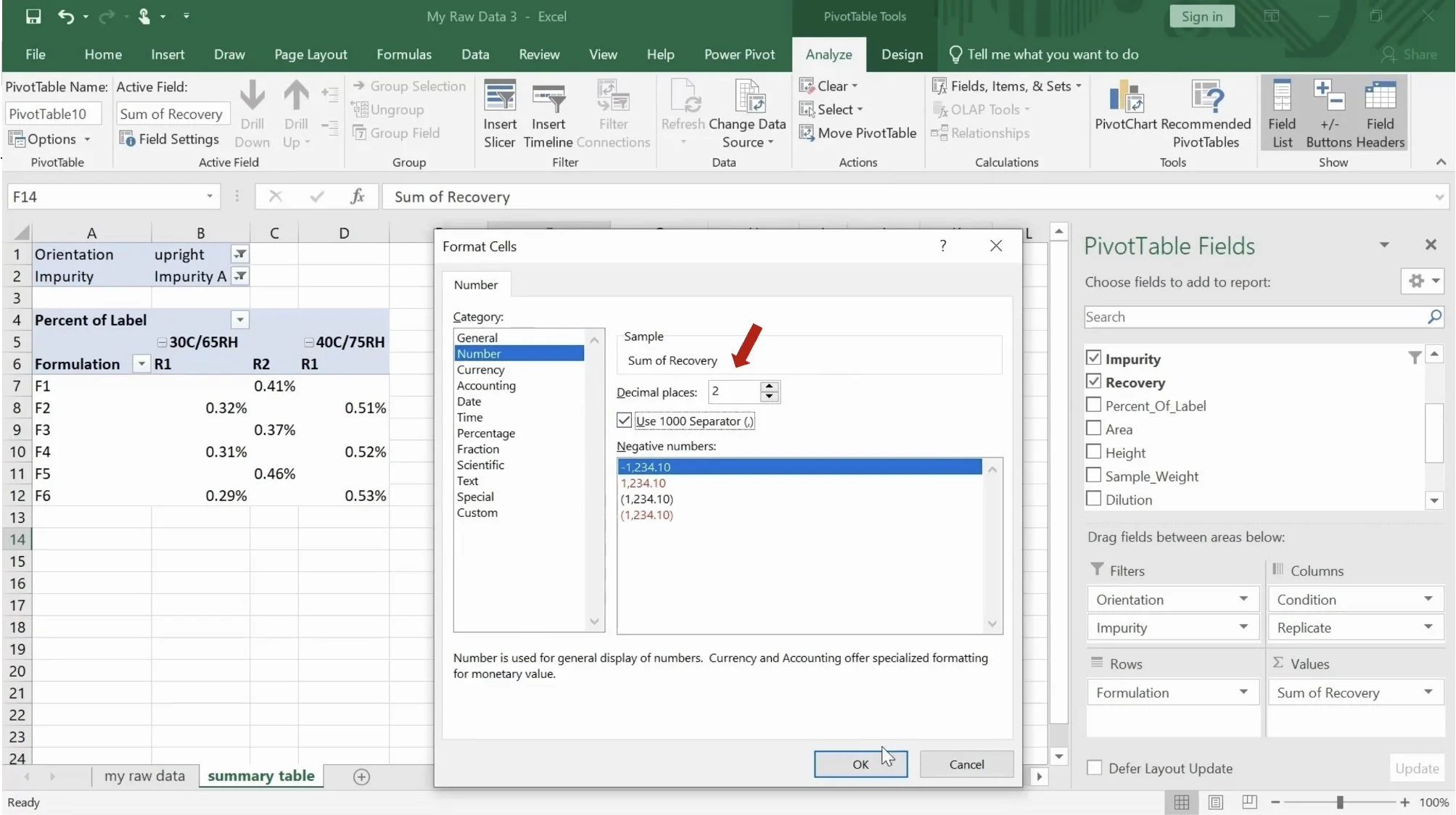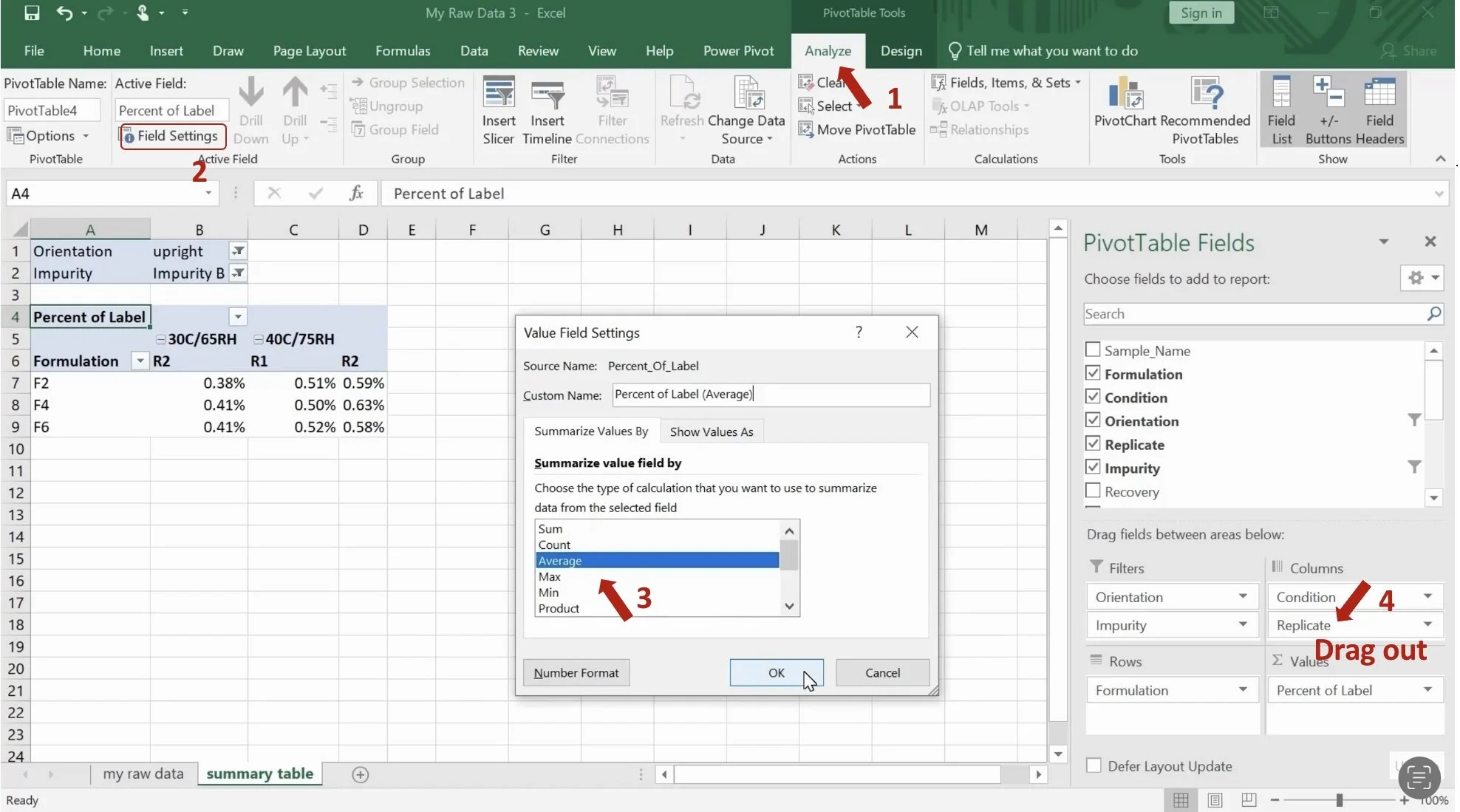Exploring the Power of Pivot Tables: Three Essential Features for Enhancing Data Analysis
As scientists, it's essential to have the tools at our disposal that allow us to effectively understand and analyze data. For many of us, pivot tables are among those blessings – they help break down complex data points into easy-to-recognize visuals, making the results immediately understandable. In this article, we'll explore three powerful features within pivot tables that can help enhance your data analysis process. By leveraging these capabilities of a pivot table, you’ll be able to more quickly uncover insights in your research and make better decisions based on actionable conclusions.
1. Generate similar tables that showcase different values effortlessly!
For instance, if you want to look at the data for both the upright and inverted orientations at once, all it takes is copying and pasting the table and switching the filter to inverted. Or when we want to view information regarding a different impurity, simply duplicate this same table again while modifying your filter selection to Impurity C.
2. Tailor the values that appear in your table to what you need!
Let's say we want a table reflecting recovery figures rather than % of label. To do this, follow the steps below:
Under the Values, simply drag out the % of label field, and replace it with the recovery one.
Click Analyze, then click on Field Settings, and modify custom name from % of Label to Recovery.
You can also change the number of decimal places by clicking on “Number Format”.
Change number of decimal places to 2.
3. Pivot tables offer an incredible array of calculation abilities.
Suppose, for instance, that you wish to show the average of two field replicates instead of both values presented separately.
Simply go to analyze and click on Field Settings
Under “summarize value field by”, choose Average and hit OK..
Then remove the replicate fields from under columns and that’s it!
Do you have any questions or suggestions? Feel free to reach us by clicking here.