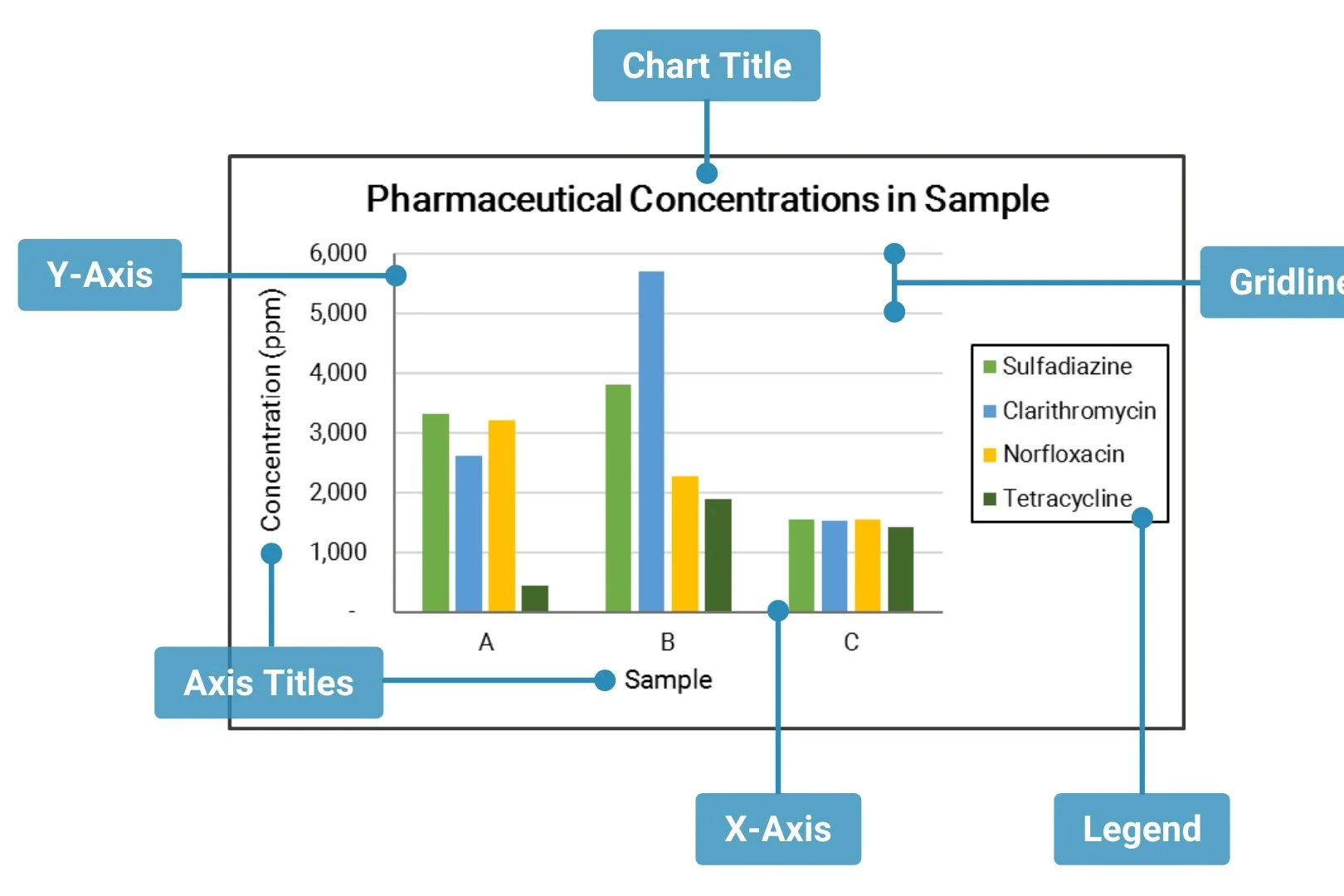Enroll in our Data Processing in Excel course for Scientists for only $99!
Comparing STDEV, STDEVP, and STDEVS Formulas in Excel: Understanding Variability in Data
Excel provides several functions to calculate standard deviation, a statistical measure of the dispersion of values in a dataset. In this article, we'll explore and compare the usage of three commonly employed functions: STDEV, STDEVP, and STDEVS.
Mastering Arithmetic Operations with Significant Figures
Significant figures help maintain the accuracy and reliability of mathematical operations. When performing arithmetic operations like addition, subtraction, multiplication, and division, it's vital to retain the appropriate number of significant figures to reflect the accuracy of the measurements involved.
Understanding Calibration Curves
Calibration curves are indispensable tools in analytical chemistry, serving as a cornerstone for quantifying unknown concentrations of compounds in various samples. In this article, we'll explore what calibration curves are, how they work, and their significance in analytical chemistry.
How to Validate Excel Spreadsheets for GMP Compliance
In GMP, documentation is important. Your Excel spreadsheet should be created and maintained following good documentation processes. Read the following tips that you can follow in order to guarantee data precision and adherence to regulations.
Ensuring Compliance and Data Integrity: The Importance of Validating Excel Spreadsheets in GMP Environments
In the laboratory, data integrity is paramount, especially in industries subject to GMP regulations. Excel spreadsheets have become indispensable tools for data management, analysis, and reporting. These spreadsheets must undergo a rigorous process of validation to ensure regulatory compliance.
How to transform Empower raw data into an organized Excel table in 2 minutes
Raw data from Empower typically contains a ton of information that we do not need and extracting the important data can be a time-consuming task.
Exploring the Power of Pivot Tables: Three Essential Features for Enhancing Data Analysis
In this article, we'll explore three powerful features within pivot tables that can help enhance your data analysis process.
Microsoft Excel Keyboard Shortcuts for Scientists
Microsoft Excel includes lots of keyboard shortcuts that can make the process go faster, allowing you to move from one task to the next quickly and efficiently.
How to Adjust Column Widths Automatically
Learn how to quickly and easily adjust the width of your columns in Excel so that you can view your data perfectly. No more manual resizing!
How to Create a Dropdown List
Creating a dropdown list in Microsoft Excel can be a useful tool for scientists to efficiently manage and organize their data.
How to Alphabetize Your Data in Excel
Sorting data in Excel is a fundamental operation that helps scientists arrange their data in a specific order, making it easier to analyze and draw insights.
How to Create a Pivot Table in Excel in under 2 minutes!
Scientists often have to work with large datasets, and pivot tables can help make sense of this data by aggregating and transforming it into meaningful information.
How to Remove Duplicates From Your Data
Removing duplicates in Excel is a key task for scientists. This can be especially important when working with large datasets.
How to Embed an Excel File within a Word Document
Embedding an Excel file in Word allows you to include spreadsheet data directly within a Word document, making it easy to combine text and data in a single document.
Harness the Power of Microsoft Excel for Scientific Analysis
Microsoft Excel is an incredibly powerful software program that has been around since 1985. It has been used in various fields from accounting to data analysis, but it is also a great tool for scientists!
Which Type of Chart or Graph is Right for You?
In this article, we will talk about: 4 basic chart or graph types and when to use them. As well as 3 ways to create and layout your charts in Excel.
Locking your Columns and Rows Using Freeze Panes
To keep your columns and rows in place, use freeze panes in just two easy steps!