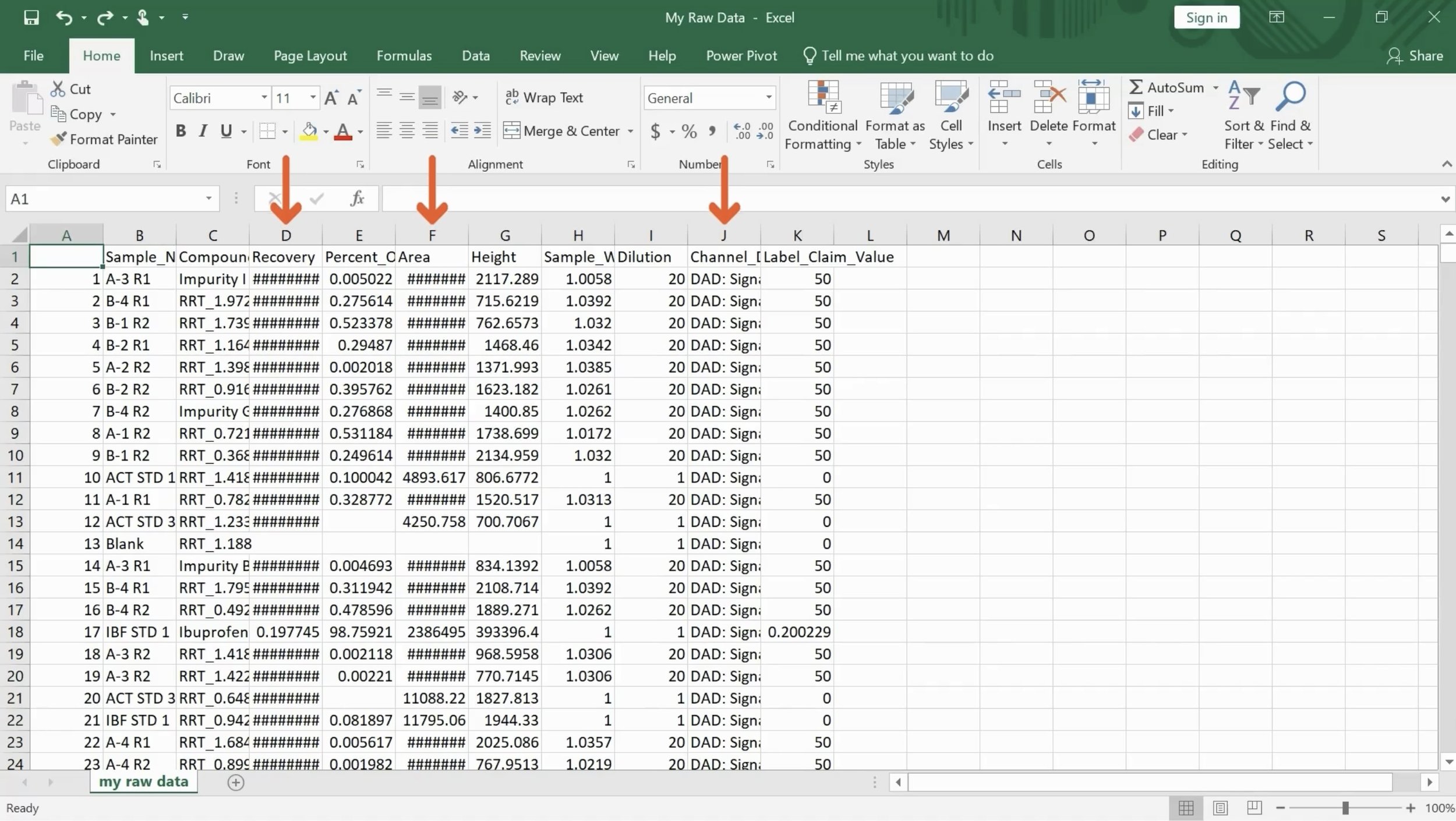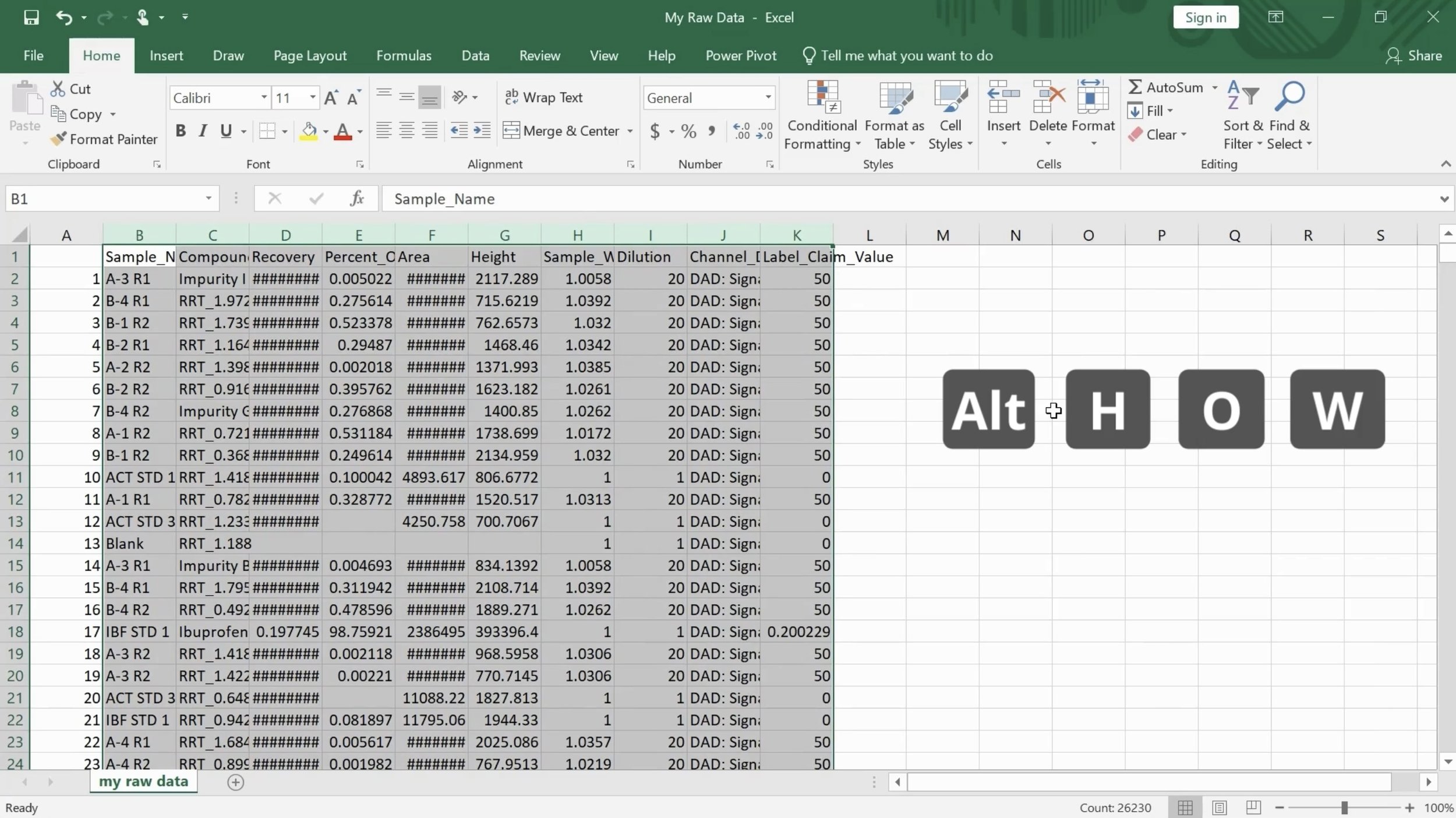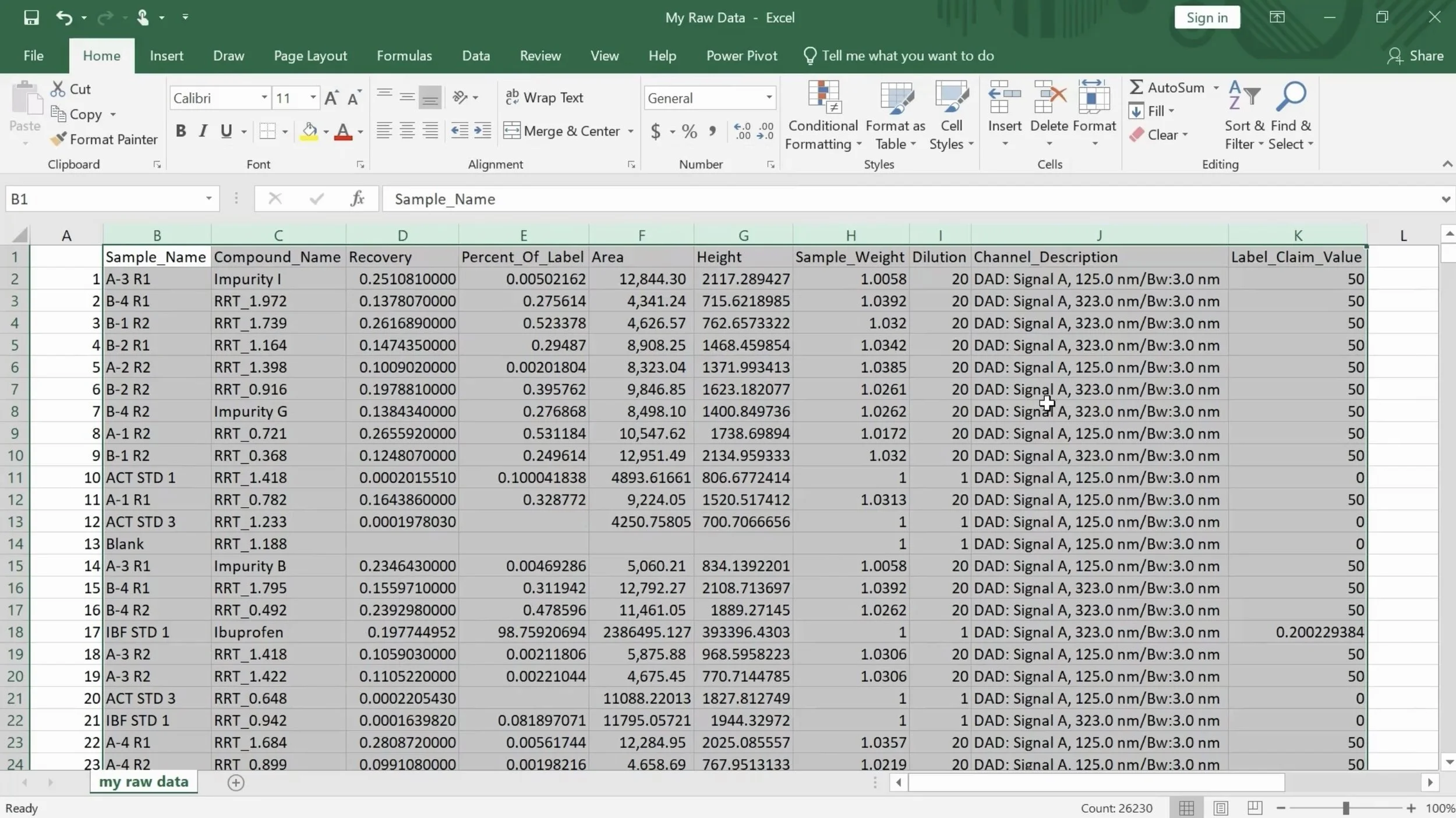How to Adjust Column Widths Automatically
Do you see those multiple hashtags in your cells instead of actual data? That is the hashtag error, and it just means that your columns are too narrow!
To adjust the widths to autofit the content of each column, select all the columns that you want to adjust. Hover the mouse over the border of any of the selected columns and double click. Or you can use the shortcut ALT + H + O + W
That’s it! All your text and numbers are now visible!
Do you have any questions or suggestions? Feel free to reach us by clicking here.