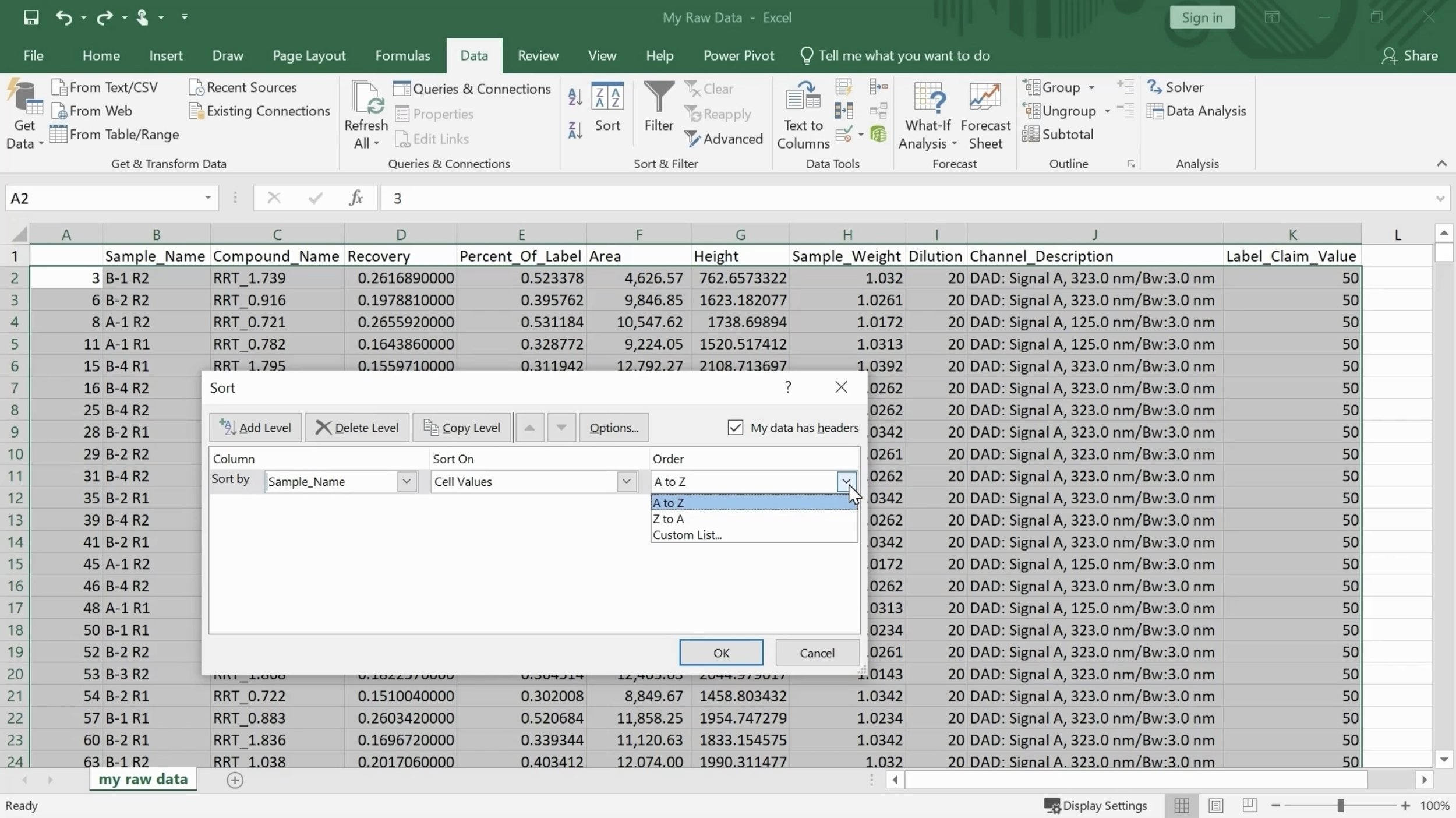How to Alphabetize Your Data in Excel
Sorting data in Excel is a fundamental operation that helps scientists arrange their data in a specific order, making it easier to analyze and draw insights. Sorting data can be done based on a variety of criteria, including alphabetical or numerical order, ascending or descending order, and more. Follow the steps below to quickly sort your data!
Step 1. Go to Data and click the Sort icon.
Step 2. Choose the column that contains values and the order by which you want to sort. For example, you could sort from A to Z or Z to A.
Step 3. You could add another level to sort. For example, you can sort by compound name as a second level.
That’s it! The sample name and compound name are now sorted alphabetically - first by sample name and then by compound name!
Do you have any questions or suggestions? Feel free to reach us by clicking here.